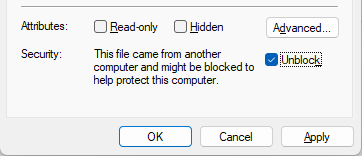Cannot start wallet in Windows
algorithm
GENERIC
source branchALL
updated July 19, 2025, 5:59 pm
Microsoft Defender SmartScreen is a feature in Windows to help protect users from running unverified software downloaded from the internet.
It is a nice feature but it sometimes blocks our generated wallets.
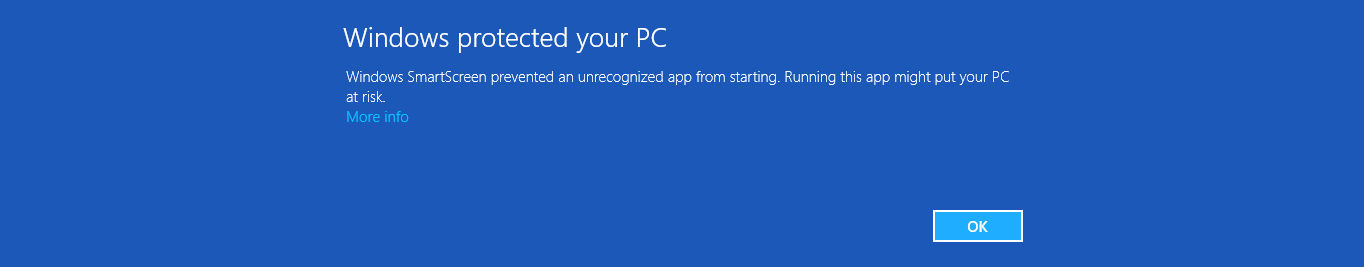
Perform the following steps to start the wallet.
1. Right click the wallet (exe) and select "Properties".
2. Select "Unblock".
3. You can now start the wallet (exe).